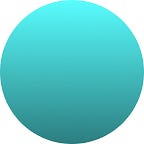WASTENOT: An app designed to help you reduce your food waste
“Food waste is responsible for 6% of global greenhouse gas emissions”- Hannah Ritchie- Senior Researcher at University of Oxford
For this 2 week project, we were asked to develop a tracking app. As a concerned global citizen I wanted to focus on something that could apply to the masses and potentially have a large scale environmental impact. I chose to focus on domestic food waste and set about conducting some research.
Research:
So first things first, what are people wasting? How much are they wasting? Is there even be a need for an app like this and how should it go about tackling this very complex issue? As you can see I needed to gather a lot of data, so I created a survey and went from there.
The survey findings reinforce how important a topic this is with 57.1 % saying they were extremely bothered by food waste. So great start! It also provided some invaluable insight into the user’s motivations and behaviour. The majority of survey takers said that they were throwing away vegetables and cooked leftovers. The main reasons for this were that the food went off before they expected it to, or that they had simply forgotten about it.
One of the main insights from the survey was that 45.5% said that they threw out very little. However, 71% of those who already take steps to reduce their food waste said that they would use an app designed to help them further reduce. This raised a bit of a flag, were people downplaying how much food they threw out? Similar to when you say you go to the gym 3 times a week but the last time that happened was 2005?
The next step was to conduct interviews, in which I focused more on shopping habits to see if that had an impact on food waste habits. It also gave me a chance to ask some more questions about how much food was being wasted by those who claimed to only throw out very little. Once I managed to get the interviewees to open up a bit, it was revealed that sometimes they could be quite wasteful. There are always occasions where life gets busy and things get forgotten about.
The interviews also gave me the opportunity to inquire into recipe needs and overall interest in suggestions or a meal plan. This side was a bit more mixed, meaning the focus for the MVP should be on the tracking of the products with some recipe suggestion. A main theme which recurred was that the process of adding items should be simple and intuitive, nobody has time to spend ages unpacking their groceries and recording every little detail.
Another thing that I noted within my Affinity diagram, was that the impact that the freezer had for food waste. Given that some people only have tiny freezers or none at all; any food waste reducing suggestions or recipe suggestions should be able to be filtered by how food is being stored. Logically I believe this should be part of the setup process.
The final part of the research was the competitive analysis, to pinpoint where the app should fall in the market. The competitor apps available for android were Fridgefeed, Food Checklist and Best Before. Then the three main apps that I found for iOS were Fridge Pal, Fridgely and Cozzo.
The majority allowed you to share shopping lists and items that you had with another member of your household. All had the option to scan items by their barcode or to manually upload them. Only Fridgely had the shopping receipt scanner. I also found that those which gave a predetermined expiry date didn’t do so by the specific item. They were all given a standard (typically 30 days) as opposed to adjusting based on the type of item. Obviously, an open carton of milk, won’t last the same in your fridge as a potato will in your cupboard.
The other main gap in the market that I saw was the lack of data visualization based on the item. While some apps had graphs showing food waste from week to week, my research showed that it would be more beneficial to show users what types of food they were wasting. If they saw that they were wasting 20 % of all yoghurt that they buy then this shows them a tangible buying habit that they can change.
Define:
Using the findings from the Affinity diagram, I was able to start to get an idea of the user. I decided to focus on a user archetype for this project as opposed to a user persona. This is due to the fact that my survey participants were of various demographics but there were behavioural similarities throughout. The majority of research participants were concerned about their food waste for environmental reasons, with 45.5 % lived with one other person. Thus I decided on the ‘conscious couple.’
I used this to define the problem statement which was:
The users need a way to track their expiry dates of products because they care about the environment and want to reduce their food waste.
The next step was to determine what features should be included in the MVP and which should be left for the next stages of the app. To assist me in this I made a MOSCOW diagram.
Ideation
Then came ideating, this part of the process was where I found working alone to be challenging. There is nobody to bounce ideas off, every idea comes from and is evaluated by yourself. However, the crazy 8 technique proved helpful in getting those creative juices flowing.
Once I had roughly sketched out all of my ideas, I set about looking at where they could intersect. Judging them based on how they best solve my problem statement for the users. From there I was able to create a low fidelity prototype and then conduct some user testing. The main feedback that I received was to reduce the number of items on the main screen to three. This allows the user to see more of what else is going on within the homepage.
From this, I created the mid-fidelity prototype and conducted some more in-person usability testing. The main change that I then made was to shorten “shopping list” on the navigation to “my list” so that is was more in keeping with the design of the other menu items. The feedback also said that the upload symbol wasn’t in keeping for a food app. Thus I changed it to a plus sign as you can see below.
User Interface Design
I was then able to move onto the User Interface Design. To begin with, I decided upon the app’s 3 brand attributes:
Aware, Sustainable and Environmentally conscious
I made two different mood boards and checked which fit the best with these attributes. It was actually not the one that I originally preferred but that is why we need feedback from our users.
Following our lecture on the different types of data visualization, I was able to add the most suitable graphs for the app. I added one to show the average % of particular items wasted, as well as a pie chart to show the main categories within various spaces. This then doubled as a form of navigation between them.
The next step was to generate a style tile. Initially, I wanted a simplistic line look for the graphs, however, after some feedback, I ultimately had to change this as it wasn’t clear enough. I also really wanted to use the lime green colour in the background but it was really distracting and would tire the users. Therefore I decided to mute the colour right down to an almost white. I also changed the pie graph to just having 4 categories, one of which was “everything else”. The issue with pie charts is when you have multiple small categories they become impossible to read, especially on a mobile screen.
Another design choice that was difficult was the visualization of food items that were about to expire. I wanted this to be colour coded and clear straight away. However, the idea of having colour within the card was too visually distracting given the app’s colour scheme. Thus I settled on the tag on the left-hand side, it was subtle enough to not interfere with the overall design, but eye-catching enough that it was from scanning the screen which items were about to expire.
The final design choice that I struggled with was the skeleton graph, While it worked on the style tile, once on the mobile screen, it was difficult to make it appear centred. Although the line was in the middle, the text made it appear off. Thus, I decided to remove the centre-line altogether, by aligning the text to the relevant end, this solved the issue without altering the design too much.
Once the high-fidelity prototype was completed, it was time to test. The final changes that were made to the design, was to change the upload button into the centre, changing it to mostly white with a green outline. The feedback was that on the side it was too prominent.
What’s next
I think that this is a strong MVP, especially in the two-week time frame. If this project was to continue, I would add more micro-interactions on the app. Specifically, I think it would be good to visually display which page you are on using the footer navigation.
I would also like to add the login and setup pages for the app. I would want a quick set up option, perhaps a ‘basic’ pantry upload that is easy to edit. This will need some further research but it was something which was touched upon in the interviews that I already conducted.
It would also be interesting to design the supermarket loyalty card auto add, which would use your Edeka (or another supermarket) card and automatically update your items. However, I think the shopping receipt photo upload would likely need to come first.
Finally, I would need to conduct more usability testing, especially after the changes I have made based on the latest feedback. Then there is more testing to come after all the additions that I mentioned above. Alas, a tester's work is never done!