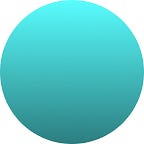Usability and Site Redesign : Tripadvisor
For the third and final Ironhack pre-work challenges we were asked to compare three popular travel apps, conduct usability testing and propose a redesign of one.
Who & where?
The user group I selected was 20-40 year old users planning a group trip to Christ the Redeemer in Rio De Jeneiro, Brazil. They’ve allocated the month of September for their trip, but only want to go for 2 weeks. They are money conscious, so want the cheapest flights within that month. They also want to stay in a house rather than a hotel so that they can cook for themselves part of the trip too. They are happy to get around using public transport/ taxis but want to look into getting a car for part of the trip.
Which travel app?
I researched three travel apps, Skyscanner, Tripadvisor & Kayak. I did a Usability Heuristics evaluation on all three using Nielsen’s principals. The winner was Skyscanner. The minimalist design allows for the best clarity, there is also much more control in what you are searching for as a user. It also had the most consistency between the web app and mobile app.
However for the purpose of this exercise, I had to go with Tripadvisor. When conducting my initial interviews with my research group, one of the things they felt strongest about was not staying in a hotel. You can only search for hotels with both Skyscanner and Kayak.
Testing
I went back to the initial group I had spoken with and asked them to each go on to the Tripadvisor app and perform the following tasks:
- Find the cheapest flight for 2 weeks at any point in September
- Price a car hire with option of returning it to a central location (not airport)
- Book a house for the duration of the stay, which has a kitchen.
The group that I asked to use the web app had minimal issues but did notice that there was no option for flexibility within searching for the flights. You can easily find the cheapest option for specific dates, but not for the whole month.
The group that I asked to use the mobile app also found this, but what was more worrying, realized there was no car hire option. So despite the fact Tripadvisor offers this service on the web app, it doesn’t on the mobile app.
Solutions
Flight flexibility
They say sometimes the best solutions are already out there. Both Skyscanner and Kayak have a flexible search option. So using this, I wireframed two solutions in Figma for Tripadvisor; you can either search the entire month, or add an filter option to search a certain amount of days +/- your original dates. Both of these involve minor adjustments to the original Tripadvisor screens.
Car Rentals
Then I shifted focus to adding a Car Rental option into the mobile app. I started by wireframing the original homescreen :
I wanted to keep the basic aesthetic of the home screen. For that reason, I thought that the best way was to either add another feature row, including car rentals, but also allowing some of the other missing features from the web app. Alternatively, hotels and holiday rentals could be combined into the category of accommodation.
While option B is more visually appealing, option A allows for greater consistency between the web and mobile apps. I then also had to create what the car rentals screen would look like. I wanted to create consistency within the app, so I looked at the mobile apps’ flight search page. I also checked the web app’s car rentals page and discovered that it should have the following search criteria:
- Location
- Dates
- Drivers Age
- Number of Passengers
Conclusion
The next step I believe would be to go back to the test group and get them to compare the two proposed solutions for each problem, possibly combining them. Then create high-fi prototypes of the selected solution which can be A/B tested with the original apps.
I really enjoyed the challenge overall, it was especially interesting adding new features while still encapsulating the original design. For now that’s all though, until the bootcamp starts!